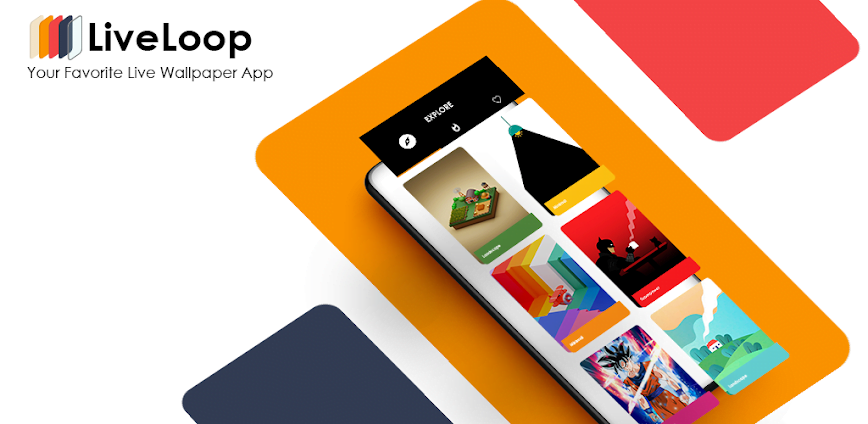Advertisement
PhotoRoom stands as an all-encompassing mobile application, seamlessly merging design, editing, and photo enhancement features. Now, anyone can effortlessly craft bold, sharp, and professional-grade images.
Key Highlights of PhotoRoom: Your Ultimate Editing Companion
Professional-grade photo editing, background separation, and cover design – all in one mobile application!
Setting PhotoRoom Apart from Other Editing Apps
While PhotoRoom fundamentally operates as an image editing app, its distinct strengths set it apart from its counterparts. It excels in background separation, ranging from basic to advanced photo editing, and even includes cover design capabilities. These seemingly intricate tasks become remarkably streamlined, lightweight, and user-friendly when executed with PhotoRoom.
When Do You Need Background Removal?
Imagine adoring your selfie but yearning for a sophisticated background instead of the mundane room setting. Dream of placing yourself against the Eiffel Tower, creating the illusion of a journey to the West? The solution lies in changing the background, also known as separating the image background and placing the subject against a new backdrop. However, the choice of tools for this task is crucial.
Numerous apps offer a background separation feature, yet the differentiator lies in the naturalness of the result. Among the most trustworthy background separation applications stands PhotoRoom.
Background Separation in a Tap
With PhotoRoom, removing the background from an image becomes as simple as tapping a wand. The application seamlessly handles the editing process, allowing users to select a new background image for a cohesive final picture.
PhotoRoom excels in background separation through its mechanism that automatically identifies objects in the image, leveraging intelligent algorithms. This enables easy separation of the object from the background, akin to Photoshop but significantly more straightforward and expedited.
The beauty of it all lies in its automation. No need to painstakingly choose marker tools, meticulously expand borders pixel by pixel, and then cut out the object. PhotoRoom, with its algorithmic brilliance, takes care of everything automatically. Users only need to convey their desired outcome for the photo.
Bring Images to Life
Thanks to PhotoRoom’s potent background separation feature, users can effortlessly transport themselves anywhere. Become the protagonist on magazine covers or book covers, embracing various design styles.
Background separation in PhotoRoom elevates the style and personalization of Instagram, Facebook, and Twitter posts. For avid online shoppers on platforms like Poshmark, Depop, Vinted, PhotoRoom offers over 1000 captivating background templates tailored for product showcasing and promotion. With simple operations and creative freedom, users can present their products in the most visually striking and memorable manner.
MOD APK Version of PhotoRoom
MOD Feature:
Pro Unlocked
Additional Perks in PhotoRoom Pro:
- Logo and Watermark Removal
- Export HD Images
- Access to All Libraries
- Optimization and Resizing for Each Social Network
Download PhotoRoom APK & MOD for Android
Save time and enhance efficiency, taking a proactive approach to image editing and design. Whether aiming for artistic personalization or a professional business style, PhotoRoom is the app of choice for enduring photo enhancement.
Additional Information
- Version 4.8.1
- Size 131 MB
- Requires Android 9
- Update Jan 18, 2024
- Category Photography
- Package Name com.photoroom.app
Advertisement
Mods information
Pro Unlocked
Whats news
This update brings new features and stability improvements to make your PhotoRoom experience even greater.
– Access Instant Backgrounds and Instant Shadows directly in the Editor 🪄
– You can now create and edit custom Instant Backgrounds! 🧑🎨
– Many fixes and improvements under the hood 🏗
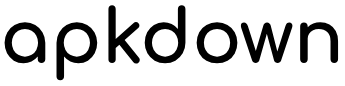








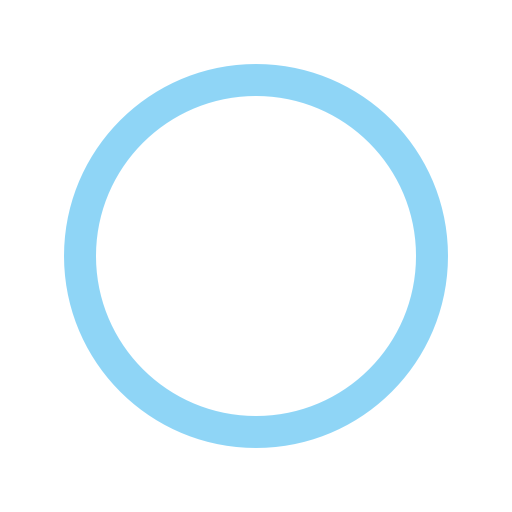
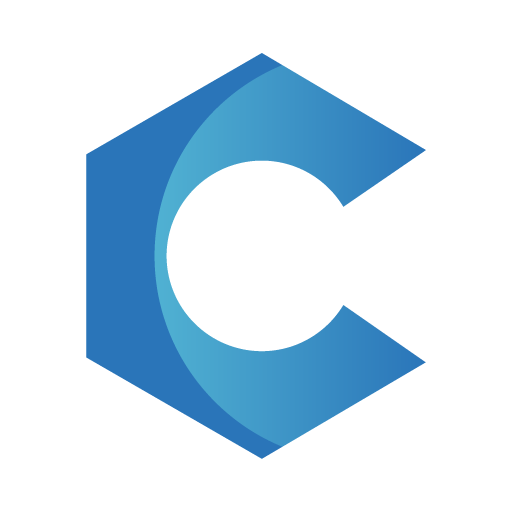
![Netflix VR APK + MOD 10.2.4 [Free purchase]](https://apkdown.io/wp-content/themes/apkdnz/assets/img/no-image-50.png)