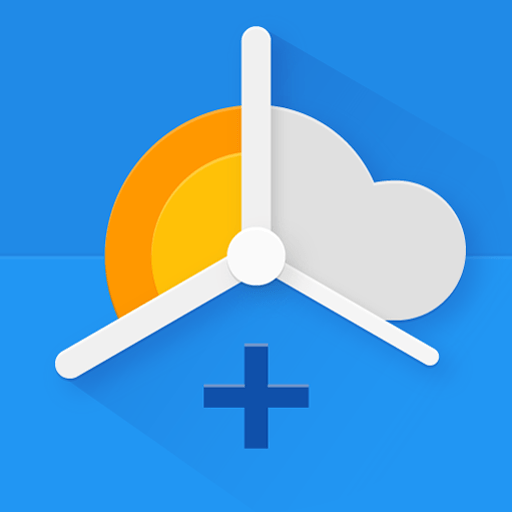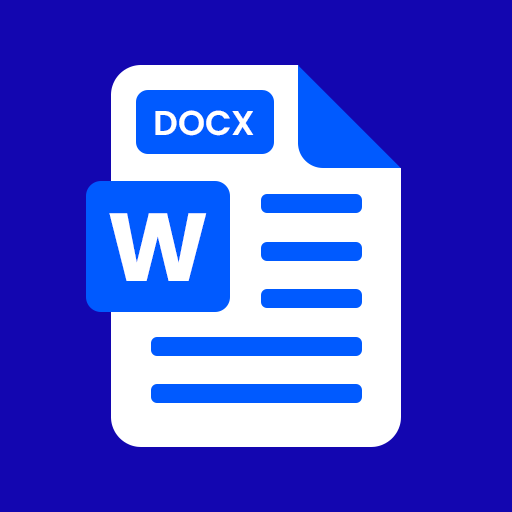Microsoft OneDrive APK v6.97
Advertisement
Microsoft OneDrive serves as an online storage solution, allowing users to access, upload, and share their files with others. Tailored specifically for mobile platforms, the app offers numerous features to support seamless operations.
Introduction to Microsoft OneDrive
Your Mobile Online Storage Solution!
Offline Functionality
Microsoft OneDrive enables users to save files offline, providing the flexibility to view or edit them without an internet connection.
Backup for Photos and Videos
Effortlessly back up photos and videos with Automatic or Manual settings. The Automatic mode ensures that uploads from your device to the storage are automatically backed up. Bedtime Backup, a dedicated state for discreet photo backup, enhances convenience.
File Sharing and Management
Simplify file sharing and management with Microsoft OneDrive. Share files, photos, videos, or entire albums with friends and family. Receive notifications when saved documents are edited. Enhance security by setting passwords, hiding files, or protecting private folders.
Customize file names, move between folders, create new folders, rename files, and organize files within folders based on personal criteria. This streamlines the file-finding process.
Scan Feature for PDFs
Convert information files into PDF format for easy viewing, editing, and sharing with Microsoft OneDrive’s scan feature.
Information File Protection
Leveraging Personal Vault technology, Microsoft OneDrive allows users to protect crucial files through Identity Verification Requests. Restore accidentally deleted files with version history, and benefit from ransomware detection and recovery. Shared files, folders, and photos have limited access, enhancing overall security.
Compatibility with Microsoft Office Suite
Open, view, and edit files in Microsoft Word, Excel, PowerPoint, OneNote, and Outlook directly within Microsoft OneDrive. Edit files offline, and changes will automatically sync when connected to the internet.
Free and Subscription Options
Microsoft OneDrive offers 5 GB of free cloud storage for all users. Upgrade to a Microsoft 365 subscription for up to 1 TB or 100 GB of storage. Additional cloud storage, such as a 100GB OneDrive subscription, is available for purchase, sufficient for 32,000 photos or 132,000 documents.
In-app subscriptions for Microsoft 365 Personal, Microsoft 365 Family, or 100 GB OneDrive can be purchased within the app. Subscriptions start at $1.99 a month (US) and vary by region. They will automatically renew unless turned off, and managing subscriptions is possible through Apple ID account settings.
Download Microsoft OneDrive APK for Android
Microsoft OneDrive is your secure and convenient hub for storing photos, videos, and information files. Backup, edit, and relocate your files with ease. Importantly, Microsoft OneDrive excels in information protection and seamless syncing across various devices. Download this indispensable app now!
Additional Information
- Version 6.96.1
- Size 91 MB
- Requires Android 6.0
- Update Jan 19, 2024
- Category Productivity
- Package Name com.microsoft.skydrive
Advertisement