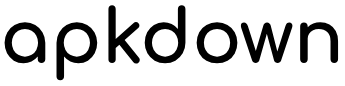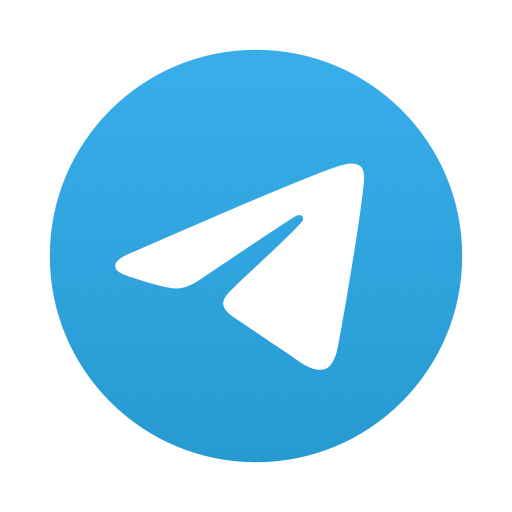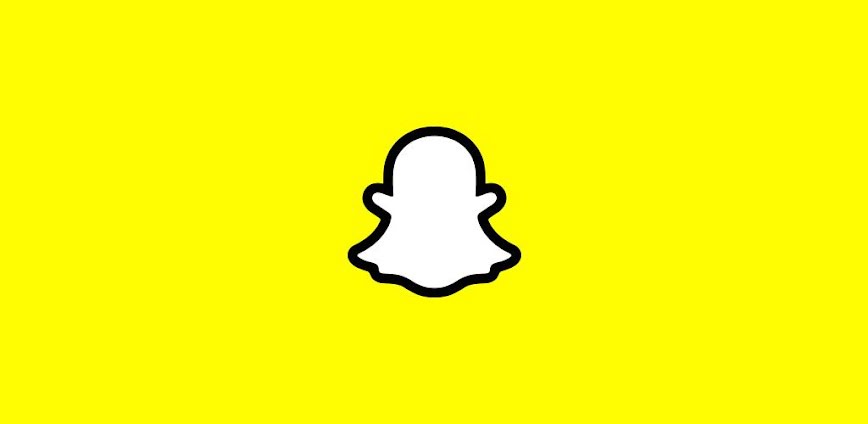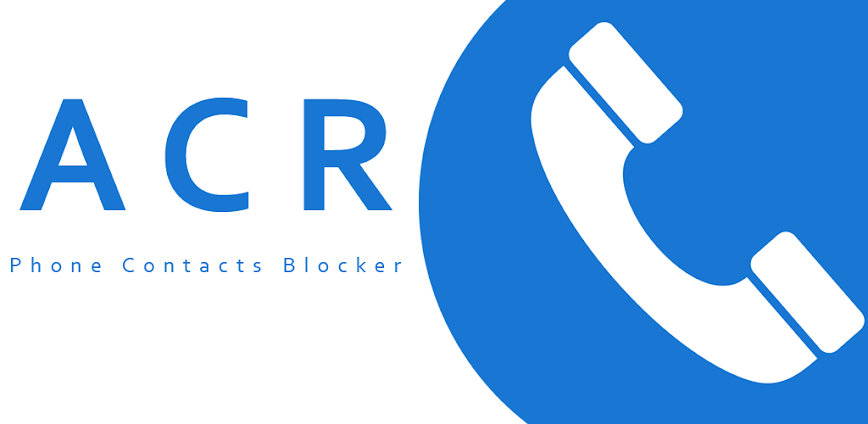More information
- Package Name com.opera.browser
- Requires Android +
- Size
Mods information
No Ads
Download Link
Please wait for 20 Seconds
Advertisement
# How to install Opera browser with AI APK
- 1. Tap Opera browser with AI v79.3.4195.76674 .apk
- 2. Tap Install.
- 3. Follow the steps on screen.
# How to install Opera browser with AI XAPK
- 1. Install "XAPK Installer" and open it.
- 2. Click "Install APKs" button
- 3. Select: Opera browser with AI v79.3.4195.76674 .xapk.
- 4. Click "Select" button to start the installation process.