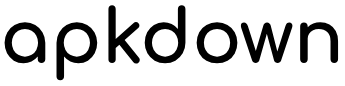AccuWeather stands out as a precise weather forecasting application that delivers extensive details with a minimalist approach, catering to users with high requirements by providing a wealth of useful information.
Introduction to AccuWeather
Experience the epitome of detailed and accurate mobile weather forecasting!
The Need for an In-Depth Weather App
Certain professions, such as event organizers or those engaged in activities like mountaineering, exploration, sailing, farming, fishing, and aviation, rely heavily on accurate weather information. Daily productivity and safety are directly impacted by weather conditions. To address these needs, an app that not only comprehensively captures weather situations but also offers tailored solutions and accurate
forecasts based on global data synthesis becomes crucial. In a market flooded with weather apps, AccuWeather stands out with its minimalist design, graceful display, precision, and detailed information, making it a compelling choice.
AccuWeather’s Features
Similar to other weather apps, AccuWeather enables users to monitor current and future weather conditions with a live radar system ensuring 24/7 accuracy. The app covers not only regular weather patterns but also unexpected fluctuations, disaster warnings, severe weather alerts, and various weather maps, providing users with a wealth of information with just a touch.
Special Features of AccuWeather
AccuWeather goes beyond the basics, offering features that set it apart from other weather forecast apps. One notable aspect is its exceptional ability to predict weather with location-specific precision. Whether you’re in mountains, countryside, plains, rivers, or seas, AccuWeather provides instant and accurate localized forecasts for each small area. The app tailors weather displays based on individual
user preferences, making it highly personalized and suitable for diverse users.
AccuWeather boasts an impressive 45-day weather forecast, allowing users to plan activities well in advance. The MinuteCast feature ensures real-time weather monitoring, providing minute-by-minute updates regardless of time or location. Severe weather forecasting is robust, issuing warnings and reminders for significant weather changes, enabling users to proactively respond to evolving conditions.
Detailed and Reliable Information
AccuWeather’s daily weather forecast offers a range of metrics, prioritizing indicators based on user preferences. Users can customize their preferences, such as WinterCast, probability of rain, cloud cover, UV index, or air quality. The app includes a weather clock, separate alerts for each area, RealVue and Enhanced RealVue satellite images, and a Radar View for monitoring precipitation, wind direction, storm surge, storm direction, and tornadoes.
Real Weather Sensing Technology
AccuWeather employs RealFeel technology, incorporating RealFeel Shade Temperature for a more nuanced understanding of the weather’s true feel. This feature uses images, color distributions, shadows, and highlights to provide a realistic representation of weather conditions.
MOD APK version of AccuWeather
MOD feature
Premium Unlocked
Download AccuWeather APK & MOD for Android:
Having AccuWeather at your fingertips means having a reliable weather expert guiding you through general conditions, detailed forecasts, and warnings of potential hazards and unexpected weather changes. Waste no time—download this invaluable app now!
Additional Information
- Version
- Requires Android
- Update Jan 18, 2024
- Category Weather
- Package Name com.accuweather.android
Advertisement