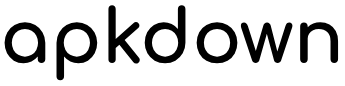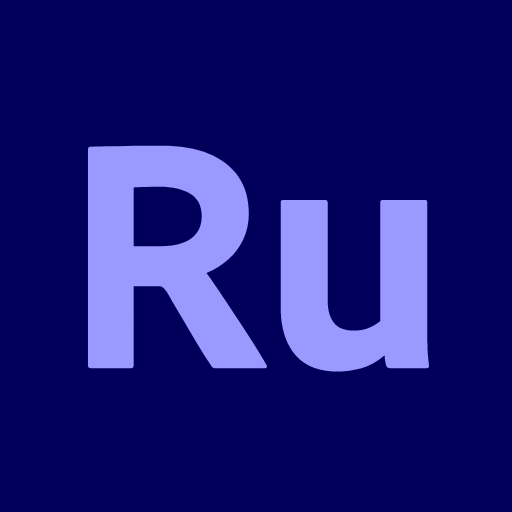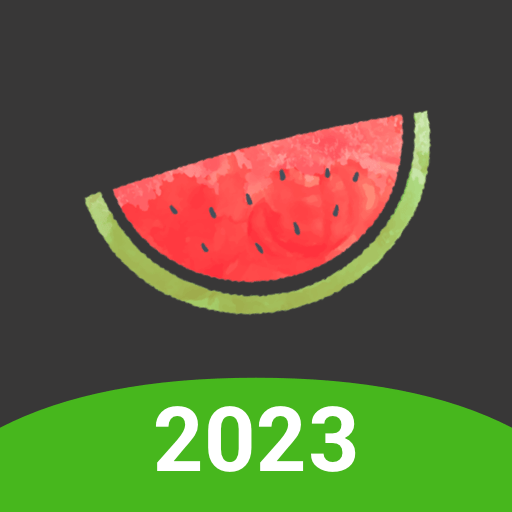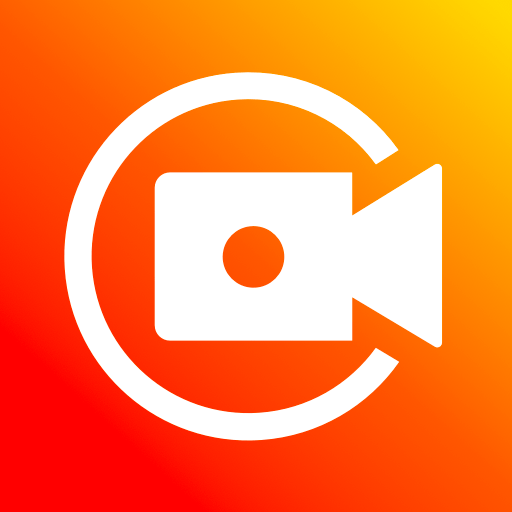
Advertisement
In the thriving landscape of the streaming industry and video content creation, the demand for efficient screen recording tools has become increasingly essential. Many smartphones lack this feature built-in, and even if present, it may be inconvenient and challenging to use. Whether you’re a gamer aiming to capture and share your impressive gaming moments or someone seeking a straightforward screen recording solution, XRecorder is the ideal application.
Introduction to XRecorder
XRecorder offers a seamless and intuitive screen recording experience for mobile users. Recognizing the need for a minimalistic and user-friendly interface, the application ensures that users can initiate screen recording with just a few taps. Whether you’re capturing tutorials, gaming sessions, video calls, or any other content, XRecorder guarantees a smooth and hassle-free recording process.
Floating Window Feature
With XRecorder, users can grant the application permission to open apps, activating a floating window for on-the-fly video recording with a single touch. This feature proves especially beneficial for devices with medium or weak configurations, preventing potential disruptions in the smooth operation of games when recording videos. The floating window allows users to record videos precisely when needed.
High-Quality Video Recording
At its core, XRecorder excels in video recording capabilities. The application supports recording at a maximum resolution of 1080p and 120 frames per second, ensuring that your recordings maintain sharpness and professionalism. Whether you intend to share videos on platforms like YouTube or TikTok, XRecorder delivers impressive video quality without compromise.
No Watermark, No Time Limit
Unlike some screen recording applications that impose restrictions on recording time or embed watermarks in the output videos, XRecorder stands out. The application allows users to record unlimited videos without watermarking. Enjoy the freedom to record videos at your convenience, as long as your device’s memory permits.
Quick In-App Video Editing
Beyond being a screen video recorder, XRecorder offers basic video editing capabilities within the application itself. Users can trim, merge, and add background music to their recordings without the need for third-party editing apps. While the application may not boast an extensive array of filters and stickers, it provides essential editing features for a streamlined post-recording process.
Facecam and Voice Recording
For instructors, teachers, or content creators, XRecorder supports the recording of screen videos with Facecam and audio. This functionality is particularly valuable for creating high-quality video tutorials or content akin to those produced by famous streamers.
Quick Video Sharing and Cloud Storage
XRecorder facilitates effortless video sharing on social networks such as Instagram, TikTok, or YouTube with a single touch. Additionally, the application integrates with cloud storage services, allowing users to automatically sync their videos to platforms like Google Drive or Dropbox. This ensures secure storage and easy access across multiple devices.
MOD APK version of XRecorder
MOD Feature: Pro Unlocked
Download XRecorder APK & MOD for Android
In an era dominated by media explosion and popular video platforms like TikTok, a reliable screen recording app is indispensable. With over 100 million users placing their trust in XRecorder and millions of accolades on Google Play, the app has established itself as a preferred choice. Are you ready to join the ranks of satisfied users?
Additional Information
- Version 2.3.5.1
- Size 29 MB
- Requires Android 5.0
- Update Jan 17, 2024
- Category Video Players & Editors
- Package Name videoeditor.videorecorder.screenrecorder
Advertisement
Mods information
Pro Unlocked
Whats news
🌟New
– Optimized the interaction of the video editor.
✅Improvements
– Better recording experience.
– Other bug fixes and performance improvements.
Update XRecorder to start a better recording experience!
Join us at: https://www.reddit.com/r/XRecorder/
Email us at: [email protected]