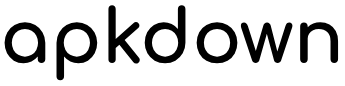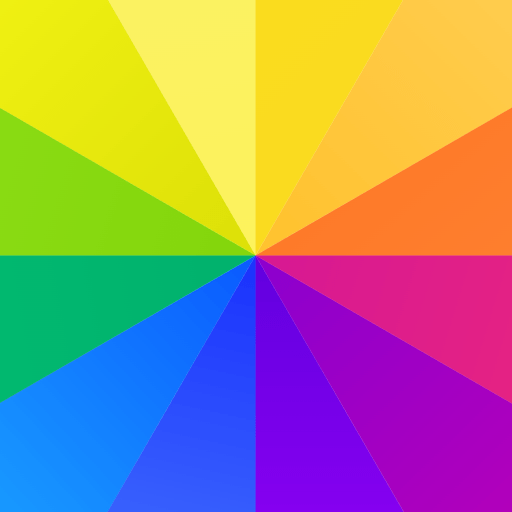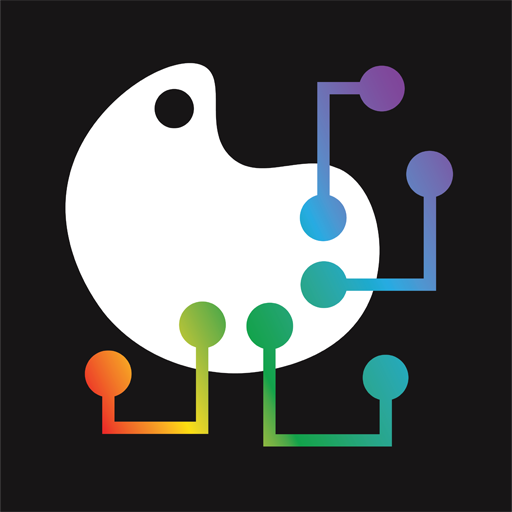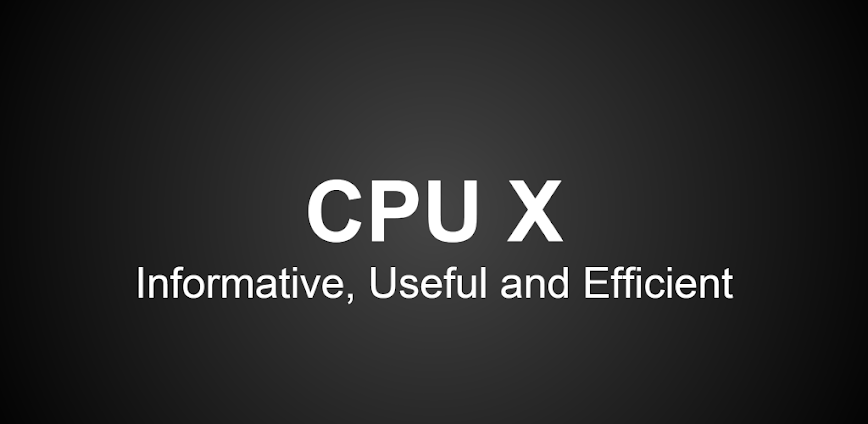Advertisement
Lumii stands out as a proficient “photo editing expert” essential for mastering contemporary visual arts on your device.
Introduction to Lumii
Enhance Your Photos with a Diverse Range of Templates!
What is Lumii?
In search of an image editing app offering an extensive array of templates and a comprehensive suite of photo editing tools, both simple and advanced? Look no further. Lumii is a must-have application for your device, providing a user-friendly experience with easy comparison of before-and-after edits, catering to both novices and experienced photo editors alike.
Key Features of Lumii
Compared to other photo editing applications in the market, Lumii earns its place among the experts due to its robust image editing capabilities, encompassing a plethora of free photo editing features from fundamental to advanced.
Lumii boasts over 100 photo filters and preset effects, along with numerous captivating image templates curated from world-renowned photography artists. This extensive feature set empowers users to actively craft images based on templates or design images from scratch, fostering creativity effortlessly.
Whether you’re a seasoned professional or a beginner, Lumii offers guidance, suggestions, and inspiration for your creative endeavors. The smart, tidy interface and a series of detailed operations presented in a minimalist, intuitive manner enable you to bring your creative ideas to life swiftly.
Advanced Editing Tools
For those who seek to create images that deviate from the standard or follow unconventional paths, Lumii provides an array of detailed tools. With over a hundred specially designed image filters and effects tailored for major social networks like Instagram, Facebook, and Twitter, Lumii ensures your edited photos make a lasting impression on social platforms.
Filters like Glitch, LOMO, and Retro, though familiar, have been specifically crafted for Lumii, infusing a unique aesthetic to images. These filters are customizable to align with individual preferences.
In addition to filters and effects, Lumii facilitates fine-tuning of light intensity, background erasing, and retouching. Users can blend and crop details, adjust image sharpness, customize the HSL color mode, and create a perfect color curve—all customizable to varying degrees of automation. The HSL color correction mode allows detailed and natural color correction, while the image curve customization tool lets users create unique color curves rarely seen in other editing applications.
Dozens of Impressive Templates
Lumii caters to users with diverse editing experiences, offering dozens of free templates with more additions planned for the future. These templates, curated from beautiful photos by renowned photographers and editing experts worldwide, save time and effort by providing a finished product without meticulous adjustments.
MOD APK Version of Lumii
MOD Feature
Pro Unlocked
Download Lumii APK & MOD for Android
Elevate your photo editing experience by installing Lumii on your device today. Enjoy the convenience of modern and trendy photo editing forms that are both beautiful and user-friendly.
Additional Information
- Version 1.603.142
- Size 31 MB
- Requires Android 6.0
- Update Jan 19, 2024
- Category Photography
- Package Name photo.editor.photoeditor.filtersforpictures
Advertisement
Mods information
Pro Unlocked
Whats news
* [AI Art]: Morph into an anime star with AI Art
* [Neon Sticker]: Light up your photos with brand-new neon stickers!
* [Border – Frame]: Discover your favorite Christmas frame
* [Text – Featured]: Festival-style text is here!
* Bug fixes and other improvements
❤️ Share your feedback or suggestions with us:
> Email: [email protected]
> Instagram: @lumii.photoeditor