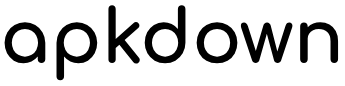Google Play Store v38.0.34 (Latest Version)
Advertisement
Google Play Store is a store of apps, services, and games exclusively for Android phones. This is where you can download all apps and games to your device safely and quickly.
About Google Play Store
Google Play Store is an application categorized as an app store, designed for mobile devices running on Android operating systems. It is one of the largest and most popular app stores in the world, offering millions of apps, games, and other digital content to Android users.
Functionality
Google Play Store is the go-to source for downloading apps and games on Android devices. The app store features a wide range of apps, including social media apps, productivity tools, educational apps, and entertainment apps. Users can browse and search for apps based on their interests and needs, and download them directly to their devices. The app store also provides updates for installed apps, ensuring users have the latest version of their favorite apps.
User Interface
Google Play Store has a clean and user-friendly interface. The app store is organized into different categories, making it easy for users to find the apps they are looking for. The homepage features a selection of recommended apps and games, and users can scroll through different sections, including “Top Charts,” “New Releases,” and “Editors’ Choice,” to discover new content. Users can also create their own wishlist of apps they are interested in downloading in the future.
Security and Privacy
Google Play Store has several security measures in place to protect users’ privacy and security. The app store scans all apps before they are listed for download, ensuring they do not contain malware or other harmful software. The app store also provides users with information about an app’s permissions, so they can make informed decisions about what information the app has access to. Google Play Protect, a built-in security feature, scans users’ devices regularly, detecting and removing any harmful apps that may have been installed.
Features
Google Play Store offers several features to enhance users’ experience. The app store features family sharing, allowing users to share their purchased apps, games, and other digital content with up to five family members. The app store also has a section for in-app purchases, enabling users to purchase additional features or items within apps. The app store offers different payment options, including credit cards, PayPal, and carrier billing, making it easy for users to purchase digital content.
Compatibility
Google Play Store is available on most Android devices and is pre-installed on many of them. The app store is compatible with Android devices running on Android 4.0 or higher. It is also available on Android TV devices, allowing users to access their favorite apps and games on their TV screens.
Pricing
Google Play Store offers both free and paid apps, games, and other digital content. The app store provides users with different payment options, including one-time payments, subscriptions, and rental options. The app store also offers discounts and promotions, allowing users to purchase digital content at a lower price.
In summary, Google Play Store is an app store designed for Android users, offering millions of apps, games, and other digital content. It has a user-friendly interface, with several security and privacy measures in place to protect users. The app store offers several features to enhance users’ experience, and it is compatible with most Android devices. It offers both free and paid digital content, with different payment options available, making it accessible to users with different needs and budgets.
Download Google Play Store APK for Android
Google Play Store is the default and largest app/game store for all Android devices. You can’t say you know how to use smart devices without going to the Google Play Store once. Properly exploiting every vehicle in this archive, you will have a universal key on your phone.