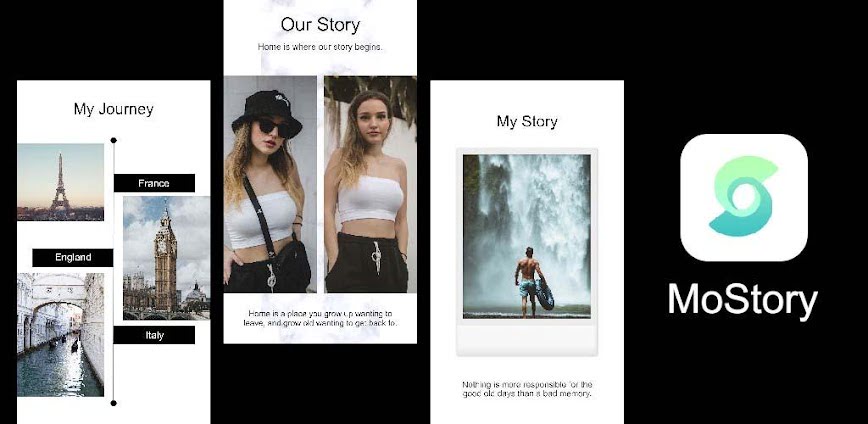Advertisement
CCleaner optimizes your phone’s speed and overall health by efficiently cleaning and organizing all data on your device, actively removing unnecessary clutter. Experience a significantly faster device after utilizing CCleaner.
Introducing CCleaner
Streamline data, free up memory, and enhance the speed of your Android phone!
When to Clean Your Phone?
After prolonged use, typically 1-2 years, your device may exhibit unexpectedly slow performance. Despite deleting photos and messages, the phone remains sluggish. Alternatively, sudden difficulties in accessing apps like Facebook Messenger or Viber could indicate urgent memory issues. In both scenarios, cleaning and file deletion are essential. Enter CCleaner, a potent application specializing in smartphone cleaning and file deletion.
What is CCleaner?
CCleaner is an application dedicated to cleaning your phone thoroughly, optimizing memory usage, and freeing up space for a faster, more efficient device. While you may attempt to clean your phone manually, CCleaner offers a comprehensive solution, scanning, and providing detailed statistics on all components occupying memory, including hidden data. This encompasses information files, images, videos, applications, games, and even deep data within each application.
*CCleaner’s intelligent cleaning capabilities are highly praised for their initiative, attention to detail, and thorough exploration of the device’s nooks and crannies during the tracking and cleaning process.
CCleaner Features:
1. Scan and Analyze Hard Drive Space
Integrated with AI recognition technology, CCleaner scans the entire device, generating a detailed report on the current storage situation. This report aids in identifying least-used parts, space-consuming files, allowing easy selection for deletion or retention. In Auto mode, CCleaner utilizes its AI to find and eliminate duplicate and unused files, addressing major causes of device slowdown.
2. Uninstall Applications Completely
After cleaning unwanted images and data files, CCleaner targets applications. Deleting files, folders, or applications through CCleaner ensures a complete removal, leaving no traces. Recovered space is pristine, ready to accommodate new data.
3. Application Censorship
CCleaner monitors applications, restricting background programs that may unknowingly affect device performance during web browsing or other tasks. This aids in saving space and significantly improving phone efficiency.
Throughout its operation, CCleaner does not disrupt ongoing tasks on the device, ensuring a seamless experience.
MOD APK Version of CCleaner
MOD Feature: Pro Unlocked
Download CCleaner APK & MOD for Android
For a thorough phone cleanup, reclaim clean space, maximize memory, and boost speed, install CCleaner. Experience noticeably faster web browsing and overall device performance.
Additional Information
- Version 23.24.0
- Requires Android 8.0
- Update Dec 6, 2023
- Category Tools
- Package Name com.piriform.ccleaner
Advertisement
Mods information
Pro Unlocked
Whats news
We are always working to maintain this app in tip top shape and improve its functionalities. To learn details about the most important recent changes, please open the app and navigate to “What’s new” screen. It can be directly accessed from the main menu. Thank you for using our app!
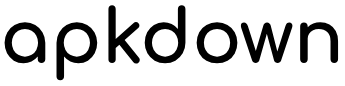













![Lockscreen Widgets and Drawer MOD APK [Paid for free]](https://apkdown.io/wp-content/uploads/2025/06/tkzwanderlockscreenwidgets-43771-bg.png)