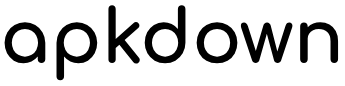How to Improve Gaming Performance on Android Devices
January 4, 2024

Improving gaming performance on Android devices involves optimizing various aspects of your device, including both hardware and software settings. Here’s a guide to help you enhance your gaming experience:
Hardware Optimization:
- Check System Requirements:
- Ensure that your device meets the minimum system requirements for the games you want to play.
- Free Up Storage Space:
- Delete unnecessary files and apps to free up storage space. A device with more available storage can perform better.
- Close Background Apps:
- Close unused apps running in the background to free up RAM. This can be done through the recent apps menu or by using a task manager app.
- Update Device Software:
- Keep your device’s operating system updated to the latest version. Manufacturers often release updates that include performance improvements.
- Enable Developer Options:
- Unlock Developer Options by going to Settings > About Phone > Tap on “Build Number” multiple times. In Developer Options, you can adjust settings like GPU rendering, limit background processes, and more.
- Overclocking (Rooted Devices):
- If your device is rooted, you may explore overclocking the CPU or GPU for increased performance. Be cautious, as this can void warranties and potentially damage your device if done improperly.
Software Optimization:
- Game Settings:
- Within each game, check for performance settings. Some games have graphics options that can be adjusted for smoother gameplay.
- Lower Screen Resolution:
- Reduce your device’s screen resolution to lessen the strain on the GPU. This can be found in the display settings.
- Use Game Booster Apps:
- Install game booster apps like GameBench, Game Tuner, or others available on the Google Play Store. These apps optimize system resources for gaming.
- Disable Animations:
- Turn off or reduce system animations in Developer Options. This can help divert more resources towards your game.
- Power Saving Mode:
- Disable power-saving mode when playing games, as it can limit the performance of your device.
- Update Graphics Drivers:
- If applicable, update your device’s graphics drivers. This is more relevant for devices with dedicated GPUs.
- Network Optimization:
- Ensure a stable internet connection, especially for online games. Consider using a Wi-Fi connection for better stability.
- Clear Cache:
- Periodically clear the cache for both individual games and your device as a whole. Cached data can accumulate and impact performance.
Remember that the effectiveness of these tips can vary based on the specific device and game. Experiment with these suggestions and find the combination that works best for your Android device and the games you enjoy playing.