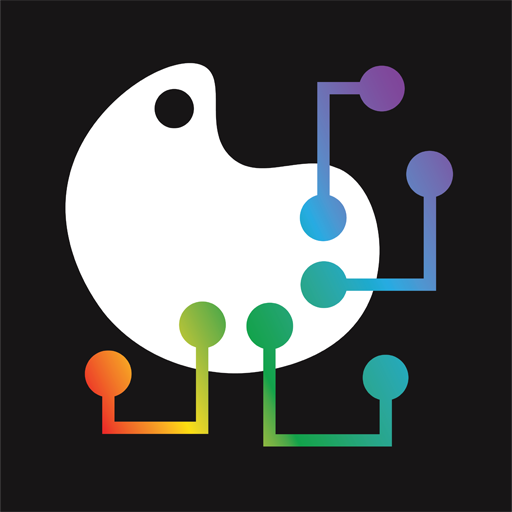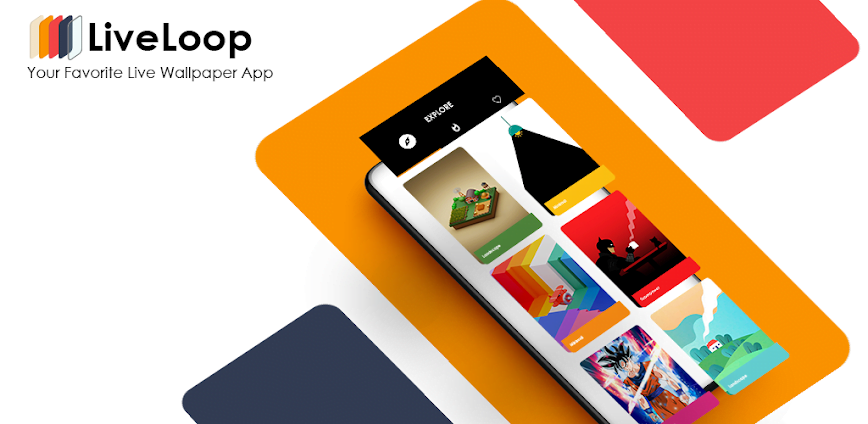Advertisement
3C All-in-One Toolbox stands out as an all-encompassing management app, offering a suite of intelligent tools covering various aspects of mobile functionality. From Battery and Network Management to App and File Control, this app serves as your ultimate mobile companion.
Unveiling 3C All-in-One Toolbox: Your Mobile Management Hub
Experience seamless mobile management with 3C All-in-One Toolbox!
Exploring 3C All-in-One Toolbox
Ever yearned for a single app that oversees every facet of your mobile device, eliminating the need for multiple applications? 3C All-in-One Toolbox emerges as the solution, consolidating an array of features into one user-friendly interface. By installing this app, you gain access to top-tier tools for monitoring, testing, controlling, and customizing nearly every aspect of your Android device.
Comprehensive Device Hardware Management
3C All-in-One Toolbox serves as an invaluable resource at your fingertips, offering insights into your hardware’s current state. Delve into your device’s CPU, origin details, and hardware information effortlessly. Explore memory sections and usage status meticulously, gaining a comprehensive view. The Battery Manager provides detailed battery information, aiding in consumption analysis and optimization decisions. With features like charge cycle displays and app consumption estimates, 3C All-in-One Toolbox empowers users to enhance battery life efficiently.
This detailed hardware management ensures a thorough understanding of your phone’s condition, enabling informed decisions on usage, customization, or potential upgrades.
Efficient App and File Management
Files and apps often consume substantial mobile memory, necessitating effective management. 3C All-in-One Toolbox offers File Manager and App Manager features that empower users with intuitive control.
Upon launching these tools, users encounter a management screen displaying file and app thumbnails. Enjoy the freedom to customize, name, delete, cut, paste, or relocate files and apps seamlessly. The intuitive process mirrors file management on a computer, ensuring swift operations.
3C All-in-One Toolbox’s app and file management includes the ability to import Titanium Backup, facilitating automatic or selective backups. Advanced features such as security settings, full-screen display customization, and simultaneous display of two file/app screens elevate this management experience.
Network Management and Task Organization
Network Manager and Task Manager, though less frequently used, significantly impact the mobile experience. 3C All-in-One Toolbox excels in both areas.
The Network Manager swiftly determines machine configurations, providing detailed network traffic monitoring. It prioritizes safety, security, and privacy, aiding users in selecting the safest networks. Task Manager categorizes tasks by importance, supporting task scheduling, deadline monitoring, and providing information on upcoming and completed tasks. 3C All-in-One Toolbox simplifies task management, eliminating the need for additional applications.
Sub-Management Features
In addition to core management functions, 3C All-in-One Toolbox offers supplementary utilities for diverse management requirements. Monitor hardware activities, receive status bar notifications, and toggle system parts for over 20 devices seamlessly. These utilities streamline tasks, saving time by centralizing key management features.
MOD APK version of 3C All-in-One Toolbox
MOD Feature: Pro Unlocked
Download 3C All-in-One Toolbox APK & MOD for Android
3C All-in-One Toolbox emerges as a valuable app, simplifying mobile management and saving considerable time in the device usage process. Download this app for unparalleled convenience and efficiency in managing your mobile device.
Additional Information
- Version 2.8.5a
- Requires Android 5.0
- Update Jan 13, 2024
- Category Tools
- Package Name ccc71.at.free
Advertisement
Mods information
Pro Unlocked
Whats news
Add mA support for LG K10
Update Russian translation
Removes full screen option for line indicators on Android 13+
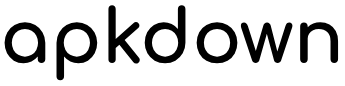




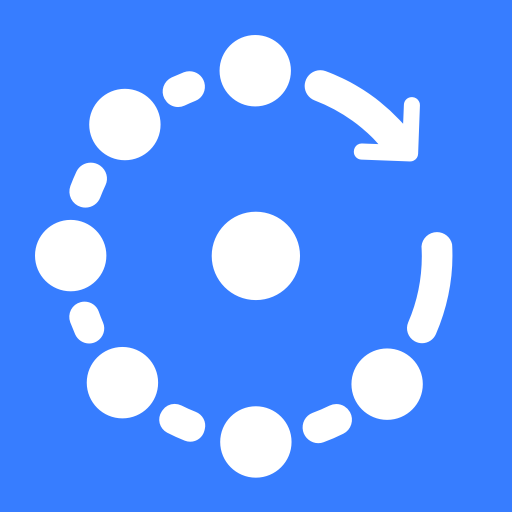
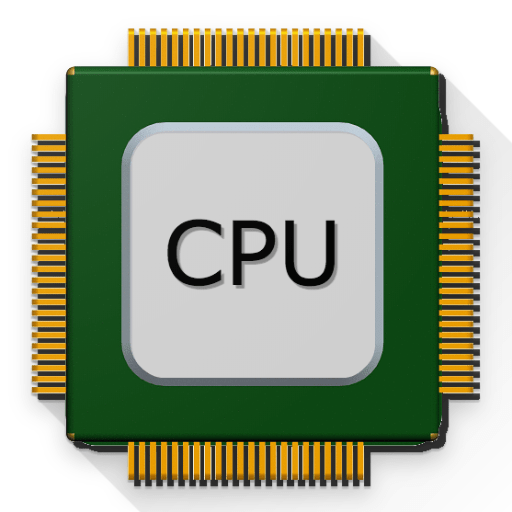


![Lockscreen Widgets and Drawer MOD APK [Paid for free]](https://apkdown.io/wp-content/uploads/2025/06/tkzwanderlockscreenwidgets-43771.png)